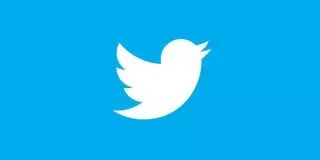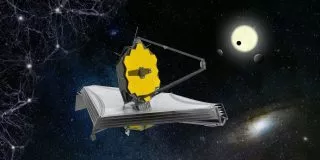We’ve all been there. You’re heading to your favorite website when you’re suddenly struck with the dreaded 404 error page.
Maybe you’ve just hit a 404 page, and you’re looking to find out what it’s all about.
Well, look no further, as we’re going to get into the nitty-gritty of this nuisance of a page!
First of all, what is a 404 error?
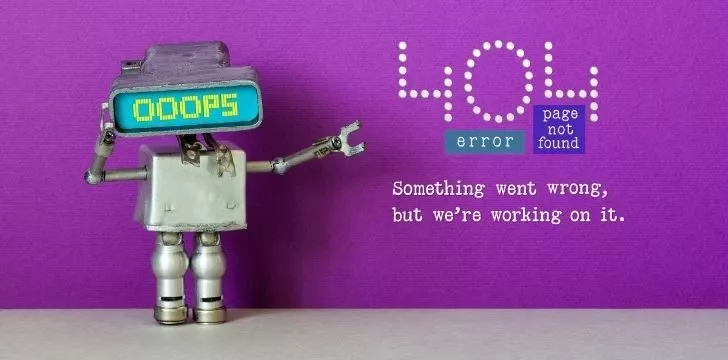
First up, it’s actually called HTTP 404, one of many different HTTP error codes a website could have.
This specific error code comes up when a web browser requests a specific page from its server and comes up empty-handed.
No, it doesn’t mean it’s the end of the world; it just means that you won’t be able to access the page you wanted right now.
Is there anything you can do to fix it?
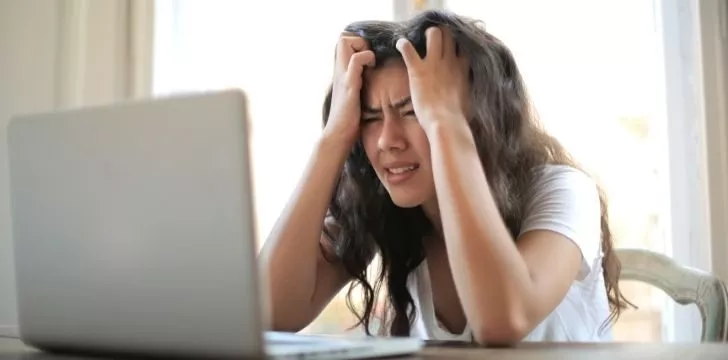
Sadly, there really isn’t a lot that can be done by the user (that’s you!) to fix a 404 error page.
The website’s manager itself can only fix the problem.
The first thing to check is whether you typed in the URL correctly; a simple typo is a surefire way to find yourself on a 404 page.
If that doesn’t work, the next thing you can do is get in touch with the webmaster through their contact page and let them know that one of their pages is down.
Hopefully, they’ll check their email soon so that you can get back to browsing!
Why do we see this page at all?
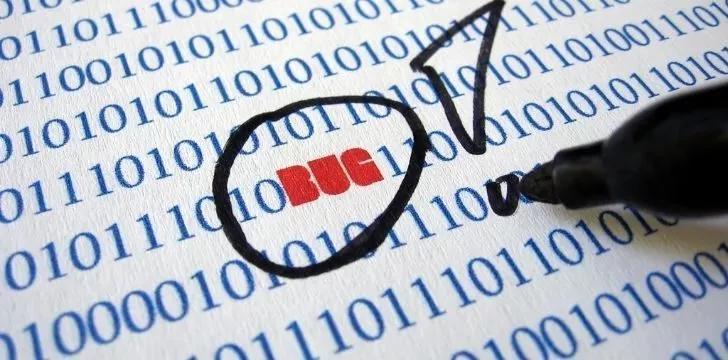
The fact that you see a 404 error page could always just be a bug.
But in general, it’s because the page either never existed or no longer exists.
If you type a URL, it could be that you typed it wrong. If you clicked a link, it could be that the website owners decided to remove the page from their site.
Many websites have custom 404 pages, which suggest finding the page you want.
Failing that, they will generally guide you in the direction of browsing through some of their other pages.
However, if the site doesn’t have a custom 404 page, you’ll be stuck looking at your browser’s boring default 404 page!
Now that you know all of this, we hope you feel a little bit better when you come across a 404 error page.
We know there’s not much more you can do than re-check the URL you typed, but knowing what you’re dealing with is always reassuring.
In light of that, may your future be bright and free of 404 error pages!